Essay/Term paper: Netware salvage utility
Essay, term paper, research paper: Information Technology
Free essays available online are good but they will not follow the guidelines of your particular writing assignment. If you need a custom term paper on Information Technology: NetWare SALVAGE Utility, you can hire a professional writer here to write you a high quality authentic essay. While free essays can be traced by Turnitin (plagiarism detection program), our custom written essays will pass any plagiarism test. Our writing service will save you time and grade.
NetWare SALVAGE Utility
One of NetWares most useful utilities is the Salvage utility, which is kind of a
trade secret. One day a user will delete a couple of files or a complete
directory accidentally, of course, and it will be the job of the LAN
administrator to save the day because the files were the company's financial
statements and they are due in a meeting yesterday. The NetWare 3.12 and 4.X
SALVAGE utility is the extremely useful and sophisticated tool to recover these
files.
NetWare retains deleted files in the volume were the files originally resided.
There they continue to pile up until the deleted files completely saturate this
volume. When the volume becomes full with these images of the deleted files,
the system begins purging, starting with the files that have been deleted for
the longest period of time. The only exception to this, is files or directories
that have been tagged with the purge attribute. As you can imagine these hidden
deleted files can quickly eat up the space on a hard drive and the administrator
will need to keep an eye on these so that the system is not unduly slowed down
by the system purging to make room for saved and working files. These deleted
files can also be purged manually with the SALVAGE utility, which is a great way
to make sure that a file you don't want others to see is completely removed from
the system!!!
For a user or administrator to retrieve a file using SALVAGE, the create right
(right to edit and read a directory area or file) must be assigned to the
directory in which the file resides. If the directory still exists, the files
are put back into the directory from which they were deleted. If the file being
salvaged has the same name as a file that already exists, then a prompt will be
presented to rename the file being salvaged. Since NetWare keeps track of the
files by date and time several versions of the file may accumulate.
When a directory is deleted, the method for recovery is a bit different.
NetWare does not keep track of the directories, only the files. These files are
stored in a hidden directory called DELETED.SAV. This directory exist in every
volume on a network. The supervisor must go to this directory where the desired
files can be copied to other directories to be completely recovered.
Now that you have a simple explanation of the way the system works, lets look at
the actual graphic user interface (GUI) that comes up when you type SALVAGE at
the network DOS prompt. The main menu is below.
As you can see, this simple menu is extremely user-friendly. Like all NetWare
utilities, the only keys used are the Delete, Insert, F5, Escape and Enter.
When you select the View/Recover Deleted Files option, a new menu appears
prompting for the file string to locate. Like DOS, wild cards can be used or
you can type the file name. The GUI is presented on the following page.
The default for the search string is "*" ,the all wild card , and will display
all the files deleted in the chosen directory. An example of this listing is
presented below which shows the files that were deleted in a particular
directory. You can very simply undelete one of these files by highlighting the
file, marking multiples with the F5 key, and pressing the Enter key. A message
box then appears prompting you to verify the file(s) to be recovered. Selecting
the YES command button will recover the file. It is as simple as that.
If the you need to change to a different directory all you have to do is select
the Select Current Directory option from the main menu. This will bring up a
current path display window and a network directory window in which to make the
changes to the path. As you look at the example below, you will see that all
you need to do is highlight the Network Directories window option and press the
Enter key until the path window displays the path you want. Once at the
desired path, press the Escape key to go back to the main menu and select the
View/Recover Deleted Files option and do the same as before.
Well, this is all there is to recovering a file from a network using NetWare.
It also is another great example of how things that are deleted from a network
drive are still accessible, so if you want a very important company document to
be purged, you will have to delete it from SALVAGE or mark it with the purge
attribute.
Other sample model essays:
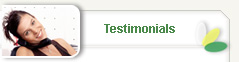
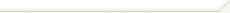
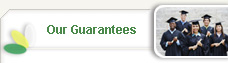

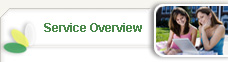

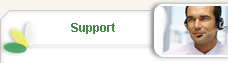

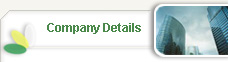


 +
+ 